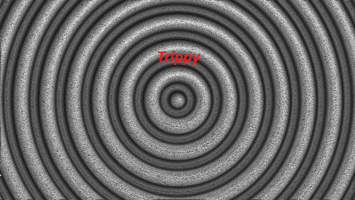The Truth About AI and Coding: What Zuckerberg Actually Said In a recent podcast, Mark Zuckerberg...
Sonnet 3.7 VS Gemini 2.5 Pro | Cursor Vibe Coding
Gemini 2.5 Pro vs Sonnet 3.7: Which AI Model Wins for Coding in Cursor?
AI coding assistants have come a long way—but which model delivers the best results inside Cursor? In this post, we compare Gemini 2.5 Pro and Sonnet 3.7 through a real-world game development project. Both models were tested under the same conditions, using a simplified, single-file setup to reduce complexity and surface meaningful performance differences.
This isn’t just another benchmark; it’s a practical breakdown of how each model performs in actual software development, highlighting key differences in creativity, bug handling, and instruction-following. If you’re wondering which LLM to use for your next build in Cursor, you’ll walk away with clear guidance.
Project Overview – Real-World Coding with AI
To showcase the performance differences, the author built a lightweight, interactive game called AI Spy Game. The project uses:
- A Python backend in a ~1,000-line main.py file
- A front end built entirely in an ~800-line index.html file using HTML, CSS, and vanilla JavaScript
- MidJourney for image generation
- Real-time multiplayer interaction
Why this matters: This setup simulates a real-world development environment with manageable complexity but still enough depth to challenge LLMs.
Gemini 2.5 Pro – Instruction-Following and Iteration Power
Gemini 2.5 Pro impressed with its ability to:
- Follow instructions precisely: It adhered to the user's request for simplicity and didn’t introduce unexpected features.
- Iterate and self-correct: After a few debugging cycles, Gemini produced a more stable and functioning app.
- Deliver clean results: Minimal bugs, faster fixes, and better consistency across tests.
Key insight: Gemini 2.5 Pro is the preferred choice when your priority is accuracy, adherence to spec, and reducing back-and-forth debugging cycles.
“Gemini followed instructions better and required fewer iterations to fix bugs.”
Sonnet 3.7 – Creativity with Trade-Offs
Sonnet 3.7 brought visual flair and enhanced UI features—but often when they weren’t requested. This model tends to:
- Add extra UI features that look nice but may not be part of the spec
- Struggle with stability: Despite more iterations, bugs persisted
- Behave more creatively, which can be useful in later design phases
When to use it:
- For UI polishing or experimenting with interface improvements
- After core functionality is already stable
“I don’t want the model to be creative unless I ask it to be creative.”
Practical Takeaways for AI-Powered Development
Whether you're a startup building quick prototypes or an enterprise refining a SaaS platform, choosing the right LLM matters. Here’s a quick guide:
- Choose Gemini 2.5 Pro when:
- You need a reliable assistant that follows instructions to the letter
- Reducing dev time and iteration loops is critical
- You’re working on backend or game logic
- Try Sonnet 3.7 when:
- You're exploring UI improvements
- You’re in the visual polish or creative prototyping phase
- You’re willing to spend time debugging
🔗 Related Content:
- AI for Software Development: When to Build vs Integrate
- AI Implementation Consultant: Finding the Right Fit
Conclusion
The head-to-head between Gemini 2.5 Pro and Sonnet 3.7 highlights the importance of context in choosing an AI model. Gemini shines when precision and reliability are required, especially during early development or when building to spec. Sonnet’s creative tendencies might suit UI-heavy projects or later phases when polish matters.
Ultimately, the best tool depends on your priorities: clarity and control (Gemini) vs. creativity and aesthetics (Sonnet).
Want help integrating AI coding tools like Gemini into your workflow?Schedule a Free AI Consultation to see how 42robots AI can support your software projects.