The Truth About AI Benchmarks – Are They Really Reliable? AI benchmarks have long been the gold stan...


The Truth About AI Benchmarks – Are They Really Reliable? AI benchmarks have long been the gold stan...
.webp)
Rethinking AI Benchmarks—Do They Truly Measure Intelligence? AI model benchmarks have long been the ...
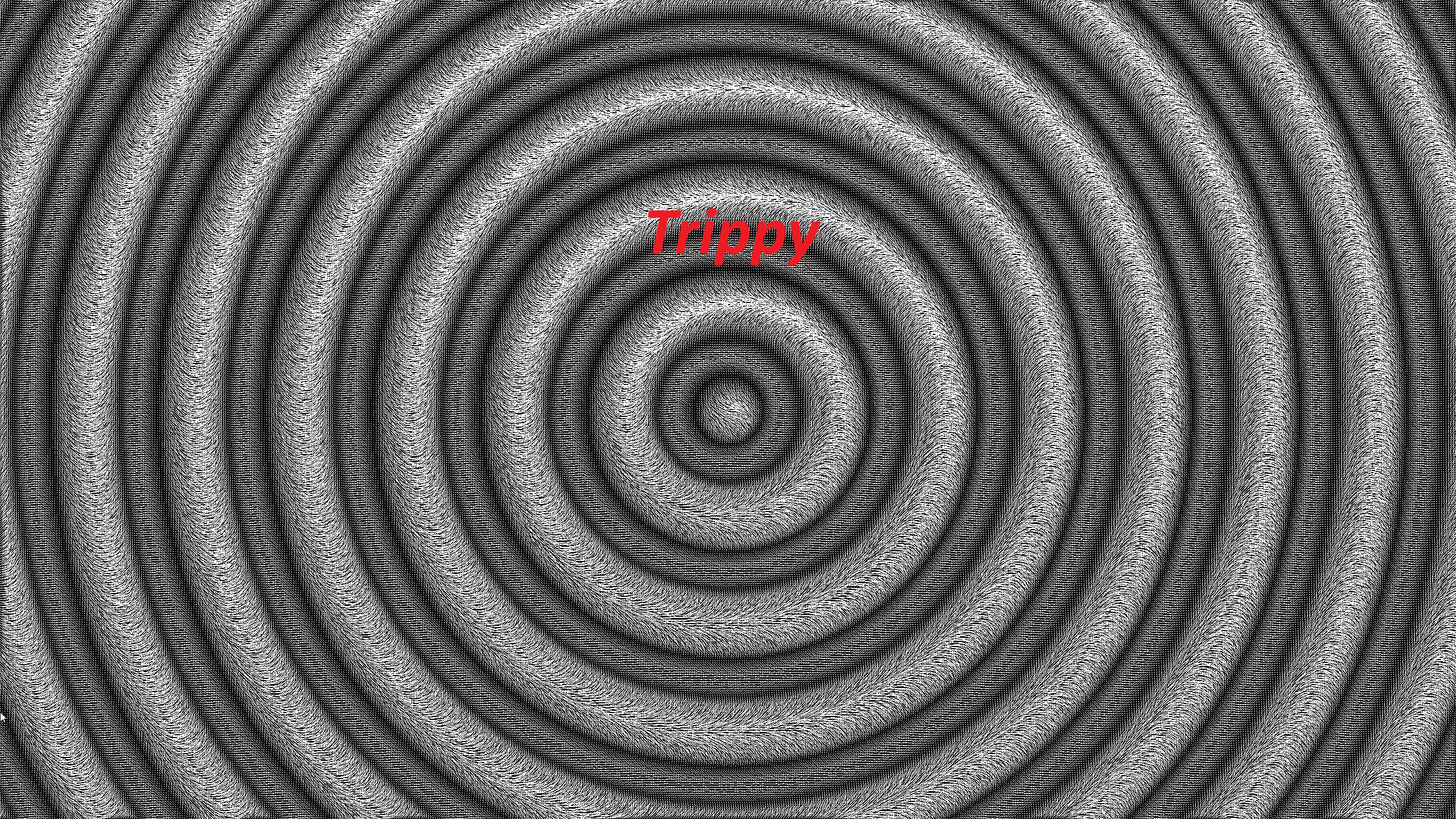
Generating Trippy Math Art with AI and Python – A Step-by-Step Guide Mathematical art combines creat...

Introduction DeepSeek R1 has generated significant buzz in the AI world, with claims of achieving Op...
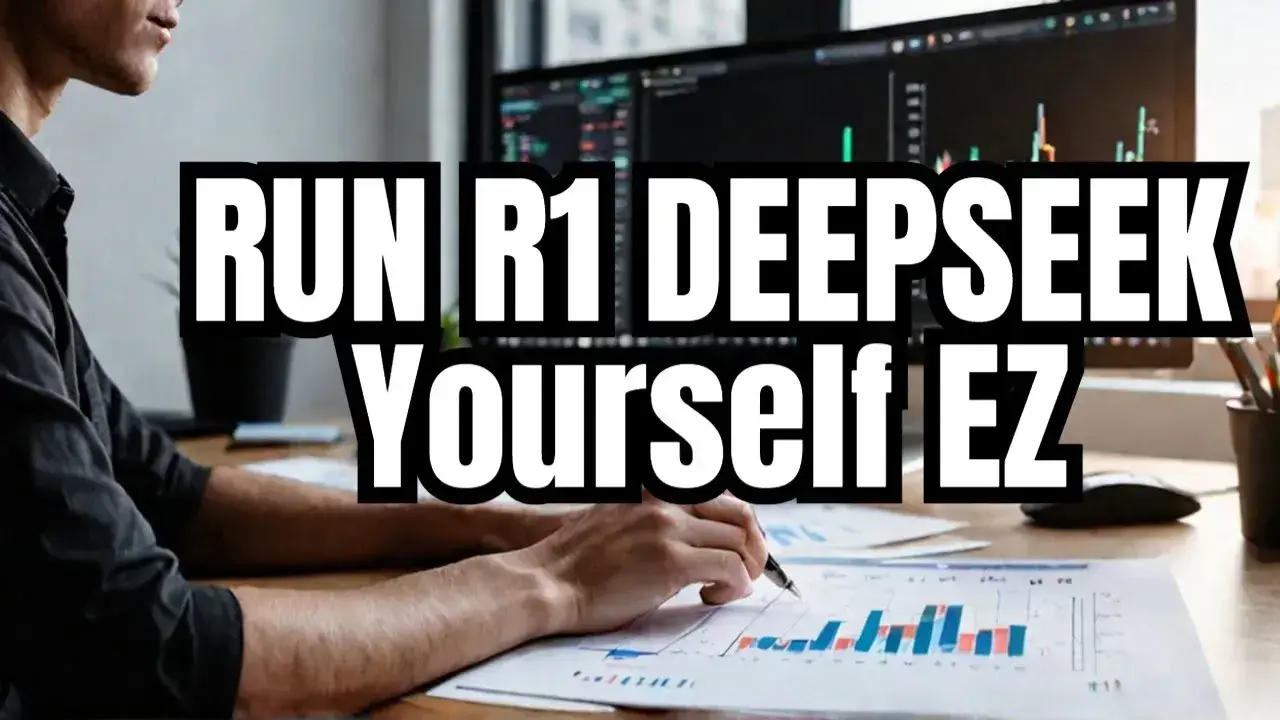
Introduction Running an AI agent like R1 DeepSeek without traditional tool usage offers several adva...
-1.webp)
Introduction Building AI agents without relying on tools can offer significant advantages over the t...

The Truth About AI and Coding: What Zuckerberg Actually Said In a recent podcast, Mark Zuckerberg sp...
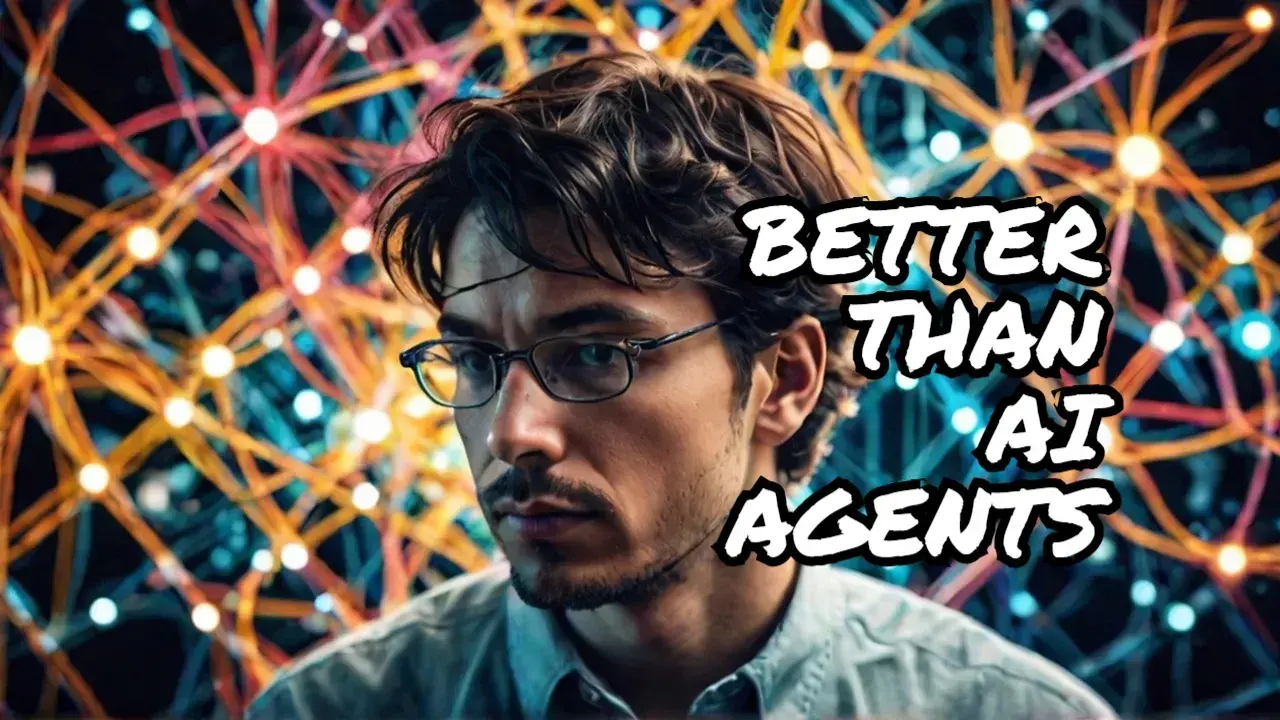
Why Breaking Down Problems Beats the AI Agent Hype AI agents are currently a hot topic in tech circl...
.webp)
Did OpenAI's GPT-4 Turbo Achieve AGI? The Truth Behind the Benchmarks On the last day of OpenAI's "S...

Understanding the Role of AI in Software Development The rise of AI coding tools like Devin has spar...

Getting Started with OpenAI’s Sora: First Look OpenAI’s Sora is a new AI video generation tool that ...

Understanding AI Benchmarks and the Truth Behind o1 AI models like o1 spark heated debates. Some say...